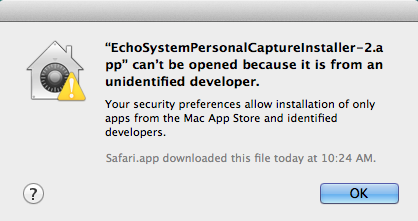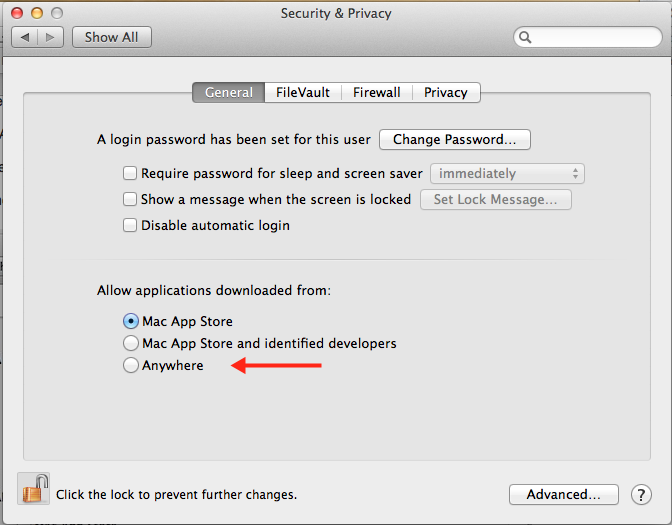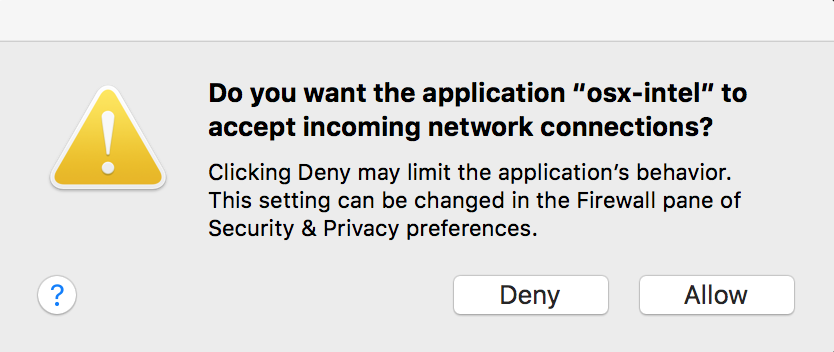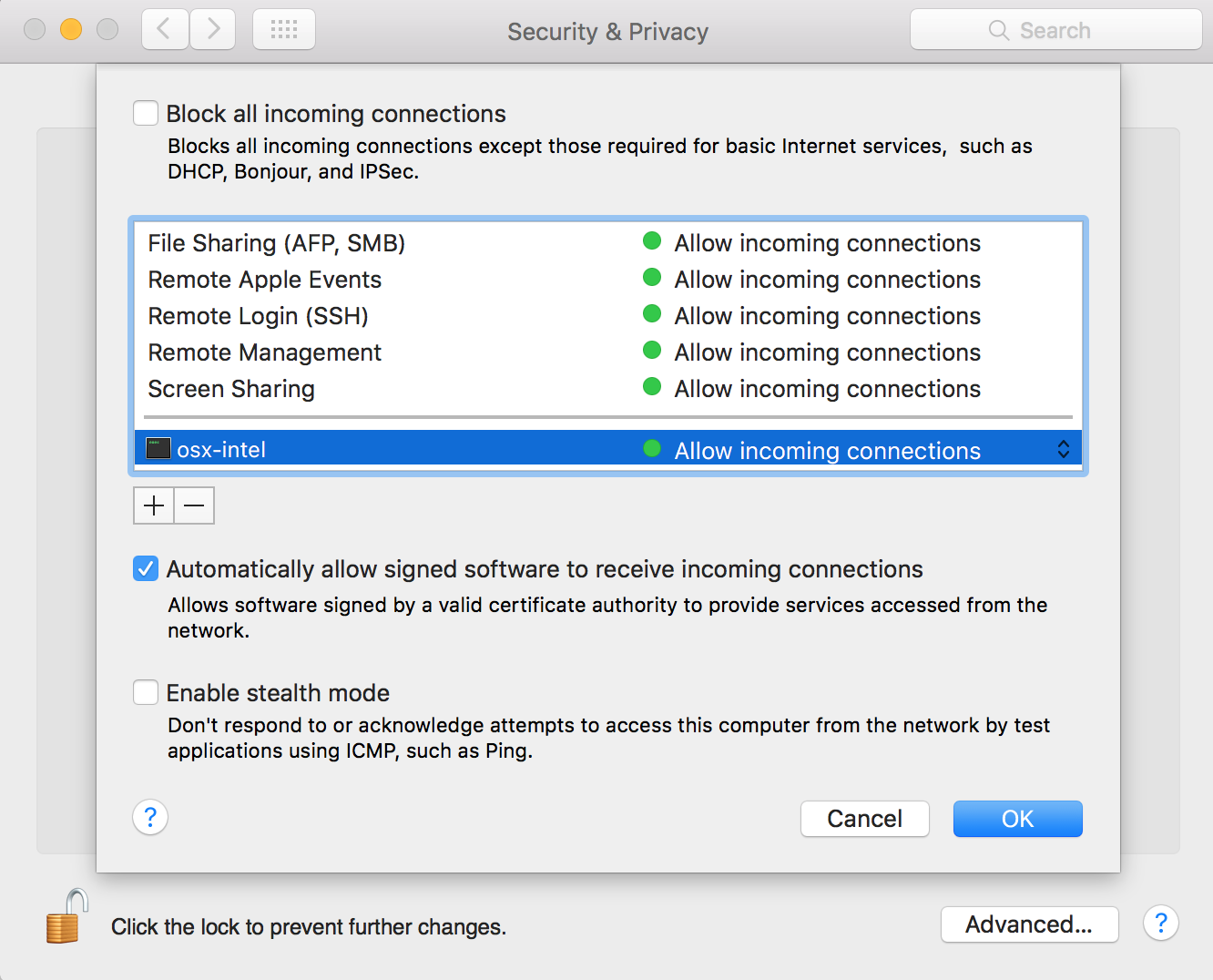...
- Find and click on the downloaded or extracted .app file for the Personal Capture installer. In most cases, it will be located in your Downloads folder.
- Depending on your security settings, you may receive the following dialog box indicating that the installer cannot be opened. If you are running OS X 10.8 or later, the default security "curtain" is to only allow the launch of applications downloaded from the Mac App store.
In this case, you have two choices:Locate and right-click or command+click the .app file and select Open from the pop-up menu. This should provide you with a similar warning box, but the option to Open the installer file. This method is recommended.
Navigate to System Settings > Security & Privacy and change the settings to allow applications downloaded from "Anywhere" to be launched, as shown below. If you choose this option, you will want to return your security settings to their previous configuration after installation.
- Once the installer is launched, follow the prompts to complete the installation.
- Depending on your firewall settings (if it's enabled), you may receive the following dialog box indicating that "osx-intel" would like make network connections. In this scenario, "osx-intell" represents the Personal Capture application and you need to select Allow in order to allow Personal Capture to connect to the ESS and upload captures.
If Deny is selected, you can still use Personal Capture to make recordings but you will be unable to upload to the server or upgrade the application. If you selected Deny by accident and need to change this setting, you can make a firewall exception yourself by navigating to System Preferences > Security & Privacy > Firewall > Firewall Options
After Personal Capture is installed, launch it. Ensure it works as expected. If it does, you may delete the downloaded zip file and the extraction folder, including the installer file. These are no longer needed.
...