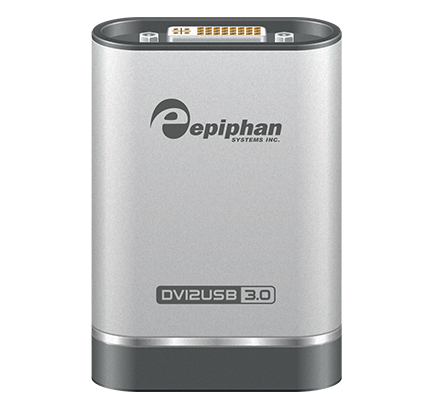Overview
We
Overview
Through the course of testing our capture system, Echo360 does test several cameras and input devices that are most common among our customers
...
. However, it is impossible to test every device on the market.
...
Best Practices for Web Cameras
The following are best practices for using webcams to capture media:
...
To that end, Echo360 supports input standards for our appliances, and as long as your recording/input device complies with these standards, these devices should work fine with the Echo360 hardware appliances; the SCHD and the Echo360 PRO.
Best Practices for Web Cameras
| Info |
|---|
|
Perform and review a test capture before using the camera routinely, or purchasing large numbers of cameras. Refer to the Manufacturer's documentation to get the most out of your camera device as there will be settings that can enhance the output quality. |
The following are best practices for using webcams to capture media:
- Current drivers. Use the most current drivers for your web camera. You can find these drivers on the website of your PC or laptop manufacturer. You can also have the operating system of your computer search for current drivers.
- OS Updates. Please have the most current updates applied to your operating system.
- Driver-only installation. If possible, use the "driver-only" installation of the camera software. Most web camera vendors allow for this. In some cases, the software included with the web camera can interfere with the Personal Capture or Classroom Capture software, and the "driver-only" method is the supported method.
Supported Devices for SafeCapture HD
The SafeCapture HD (SCHD) is a dedicated capture appliance and was designed to be used for ad hoc or Scheduled recordings in large venues with complex Audio/Video setups. The SCHD can capture full-motion output from any VGA, DVI or HDMI-enabled device, including document cameras, electronic whiteboards and computers (PC and Mac). Input resolutions from 640x480 to 1920x1200 are supported.
The SCHD supports Digital or Analog input via a DVI-I connector, passively adaptable to VGA or HDMI input. Digital (HDMI) or Analog (Composite) video input NTSC and PAL are also supported.
Audio can be captured either via Professional line-level audio input with bare wire termination for direct wiring of stereo balanced (non-powered) or unbalanced audio; or via Consumer line-level input with Stereo RCA connector. Audio is captured in AAC, sampled at 22.05kHz or 44.1kHz, encoded at bitrates from 32kbps to 128kbps CBR.
| Manufacturer | Model | Features / Description | Use Cases |
|---|
| Sony | SRG-120DH  Image Removed Image Removed
| - Desktop mount 1080p/60fps HD PTZ camera
- 12x optical/12x digital zoom lens
- 1/2.8-type Exmor CMOS sensor with the latest imaging technology and field-proven operability
- Includes View-DR processing to master poor lighting conditions
- Supports industry-recognized VISCA protocol and built-in IP control
- 71-degree viewing angle
| - Suitable for most classroom, distance learning and video conferencing applications
- Best for use in medium-sized classrooms
- Ideal for classrooms with poor lighting conditions
|
| Panasonic | AW-HE2  Image Removed Image Removed
| - Note: Requires additional HDMI splitter (Recommended HDMI Splitter)
- Desktop or ceiling mount 1080p/60fps HD Electronic PTZ camera
- Compact, Full-HD MOS camera
- 96-degree viewing angle
| - Suitable for most classroom and distance learning applications
- Best for use in smaller classrooms
|
Supported Devices for PRO
The Echo360 PRO is a dedicated capture appliance and was designed to be used for ad hoc or Scheduled recordings in large venues with complex Audio/Video setups. The PRO can capture full-motion output from any VGA, DVI or HDMI-enabled device, including document cameras, electronic whiteboards and computers (PC and Mac). Input resolutions from 640x480 to 1920x1200 are supported.
The PRO supports Digital or Analog input via a DVI-I connector, passively adaptable to VGA or HDMI input. Digital (HDMI) or Analog (Composite) video input NTSC and PAL are also supported.
Audio can be captured either via Professional line-level audio input with bare wire termination for direct wiring of stereo balanced (non-powered) or unbalanced audio; or via Consumer line-level input with Stereo RCA connector. Audio is captured in AAC, sampled at 22.05kHz or 44.1kHz, encoded at bitrates from 32kbps to 128kbps CBR.
| Manufacturer | Model | Features / Description | Use Cases |
|---|
| Sony | SRG-120DH  Image Removed Image Removed
| - Desktop mount 1080p/60fps HD PTZ camera
- 12x optical/12x digital zoom lens
- 1/2.8-type Exmor CMOS sensor with the latest imaging technology and field-proven operability
- Includes View-DR processing to master poor lighting conditions
- Supports industry-recognized VISCA protocol and built-in IP control
- 71-degree viewing angle
| - Suitable for most classroom, distance learning and video conferencing applications
- Best for use in medium-sized classrooms
- Ideal for classrooms with poor lighting conditions
|
| Panasonic | AW-HE2  Image Removed Image Removed
| - Note: Requires additional HDMI splitter (Recommended HDMI Splitter)
- Desktop or ceiling mount 1080p/60fps HD Electronic PTZ camera
- Compact, Full-HD MOS camera
- 96-degree viewing angle
| - Suitable for most classroom and distance learning applications
- Best for use in smaller classrooms
|
- , the software included with the web camera can interfere with the Personal Capture or Classroom Capture software, and the "driver-only" method is the supported method.
Supported Standards for the SafeCapture HD and the Echo360 PRO
The SafeCapture HD (SCHD) and the Echo360 PRO are dedicated capture appliances and were designed to be used for ad hoc or Scheduled recordings in large venues with complex Audio/Video setups. The SCHD and PRO can capture full-motion output from any VGA, DVI or HDMI-enabled device, including document cameras, electronic whiteboards, and computers (PC and Mac). Input resolutions from 640x480 to 1920x1200 are supported.
The SCHD and PRO support Digital or Analog input via a DVI-I connector, passively adaptable to VGA or HDMI input. Digital (HDMI) or Analog (Composite) video input NTSC and PAL are also supported.
Audio can be captured either via Professional line-level audio input with bare wire termination for direct wiring of stereo balanced (non-powered) or unbalanced audio; or via Consumer line-level input with Stereo RCA connector. Audio is captured in AAC, sampled at 22.05kHz or 44.1kHz, encoded at bitrates from 32kbps to 128kbps CBR.
Supported Input Standards
We support the following camera/input standards:
| Input Format | Supported Standard |
|---|
| HDMI | 1.4 |
| SDI | 3G-SDI/SMPTE 424M |
| VGA | VESA DMT, GTF, CVT |
| DVI | VESA DMT, GTF, CVT |
Supported Devices for Personal Capture (Windows) & Classroom Capture
Both Personal Capture (for Windows) and Classroom Capture, as of EchoSystem 5.4, uses Windows Media Foundation (WMF) for capturing media. It is supported on Windows 7 and Windows 8.1. Windows Media Foundation is the latest toolkit from Microsoft and provides a solid foundation for supporting the latest input devices. For best results, the cameras should be YUY2, RGB24, and M-JPEG compliant (the camera packaging should indicate this).
...
| Manufacturer | Model | Features / Description | Use Cases |
|---|
| Jabra | Jabra Speak 410 
| - Omni-directional / Noise filter microphone
- Standard (E-STD) microphone sensitivity
- Mute function
| - Suitable for capturing the presenter's audio as he/she moves remains near the podium, or for meetings and conferences
- Best for use in medium-sized rooms
|
| Blue | Yeti Pro USB & XLR Microphone
 | - Multipattern condenser USB microphone
- Three custom condenser capsules and four different polar pattern settings: Cardioid, Stereo, Bidirectional, and Omnidirectional
- A/D converter chip and separate analog circuit path for use with professional studio mixers and preamps
- Built-in headphone amplifier for zero-latency monitoring, and direct controls for headphone volume, pattern selection, mute, and microphone gain
- 15 Hz-22 kHz frequency response and 92 kHz/24 bit Sample/Word
| - Suitable for capturing the presenter's audio as he/she moves remains at the podium
- Best for use when presenter stays in a static location
- Ideal situations where high audio sampling rate is required
|
| Blue | Snowball USB Condensor Microphone
 | - Dual capsule design incorporates omnidirectional and cardioid elements to give you a choice
- -10dB pad switch eliminates noise and distortion when capturing signals at extreme volume levels
- 18 Hz-40 Hz frequency response and 44.1 kHz/16 bit Sample/Word
| - Suitable for capturing the presenter's audio as he/she moves remains near the podium
|
...
| Manufacturer | Model | Features / Description | Use Cases |
|---|
| Jabra | Jabra Speak 410 
| - Omni-directional / Noise filter microphone
- Standard (E-STD) microphone sensitivity
- Mute function
| - Suitable for capturing the presenter's audio as he/she moves remains near the podium, or for meetings and conferences
- Best for use in medium-sized rooms
|
| Blue | Snowball USB Condensor Microphone
 | - Dual capsule design incorporates omnidirectional and cardioid elements to give you a choice
- -10dB pad switch eliminates noise and distortion when capturing signals at extreme volume levels
- 18 Hz-40 Hz frequency response and 44.1 kHz/16 bit Sample/Word
| - Suitable for capturing the presenter's audio as he/she moves remains near the podium
|
...
| Manufacturer | Model | Recommendation Status | Features / Description | Use Cases |
|---|
| iSmart | IS-LT-03 (HD) 
| Not Qualified by Echo360 - Customers have had success with this. | - Stand or ceiling mount 1080p/30fps HD PTZ camera
- 20x optical/12x digital zoom lens
- Lock tracking technology auto-tracks lecturer up to 15 meters while ignoring other moving objects
- Adjustable tracking area and tracking parameters
- 78-degree viewing angle
| - Automatic presenter tracking eliminates need for manual camera operation
- Suitable for all classroom, distance learning, and video conferencing applications
- Best for use in a large classrooms or lecture halls
|
| Panasonic | AW-HE50S 
| Not Qualified by Echo360 - Customers have had success with this. | - Desktop or ceiling mount 1080i/60fps HD PTZ camera
- 18x optical/10x digital zoom lens
- 1/3" Full HD MOS Integrated Pan-Tilt/Camera with HD/SD-SDI
- DSP produces realistic video in varied lighting conditions down to 3 lux
| - Suitable for most classroom, distance learning, and video conferencing applications
- Best for use in medium-sized classrooms
- Ideal for classrooms with poor lighting conditions
|
...
| Manufacturer | Model | Recommendation Status | Features / Description | Use Cases |
|---|
| Epiphan | DVI2USB 3.0
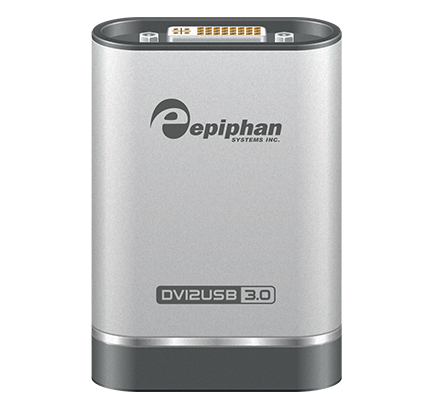 | Not Qualified by Echo360 - Customers have had success with this. | - 1080p/60fps high-performance video frame grabber
- Captures DVI/VGA and HDMI video display or camera sources
- Captures video and audio from HDMI sources
- Supports USB 3.0 or USB 2.0 data uplink
- Supports true 24-bit color
- Provides consistent frame rate performance regardless of content
| - Note: You must use the v3.30.1.0004 64-bit driver to ensure proper functionality, obtained from Epiphan
- Suitable for both Classroom and Personal Capture (Windows only) recording applications
- Provides flexibility to record any VGA, HDMI, or DVI source
- High capturing resolution ensures best video quality
|
| StarTech | COMP2VGA 
| Not Qualified by Echo360 - Customers have had success with this. | - Format converter
- Captures Composite and S-Video sources with audio
- NTSC
- Supported frequency range:
Horizontal = 31.4685KHz Vertical = 60 Hz - Supported resolution:
720 x 480
- PAL
- Supported frequency range:
Horizontal = 31.25 KHz Vertical = 50 Hz - Supported resolution:
720 x 576
| - Note: This device has been reported to work when used in tandem with the Epiphan device below
- Suitable for a signal chain connection to convert a Composite source into a compatible USB source for Personal Capture
- Composite source -> COMP2VGA
- COMP2VGA -> AV.io HD
- AV.io HD -> Personal Capture computer
|
| Epiphan | AV.io HD 
| Not Qualified by Echo360 - Customers have had success with this. | - Captures HD video at 60 frames per second.
- Supports USB 3.0 or USB 2.0 data uplink
- Captures DVI/VGA and HDMI video display or camera sources
- Captures video and audio from HDMI sources
| - Note: This device has been reported to work when used in tandem with the StarTech device above.
- Suitable for a signal chain connection to convert a Composite source into a compatible USB source for Personal Capture
- Composite source -> COMP2VGA
- COMP2VGA -> AV.io HD
- AV.io HD -> Personal Capture computer
|
| Magewell | XI100DUSB-HDMI  | Not Qualified by Echo360 - Customers have had success with this. | - Supports USB 3.0 or USB 2.0 data uplink
- Support up to 1920x1200p60 (CVT-RB) Video Input
- Video output support up to 1920x1200p60 in YUY2
- Video output support up to 1920x1080p60 in RGB24
- The process of video and audio is done by the dongle and will not occupy CPU.
| - Suitable for converting an HDMI source into a compatible USB source for Personal Capture
- High capturing resolution ensures best video quality
|
| Vaddio | AV Bridge  | Not Qualified by Echo360 - Customers have had success with this. | - Captures HDMI, RGBHV, SD or HD component video inputs
- Captures balanced or unbalanced audio
- Supports USB 2.0 data uplink
| - High capturing resolution ensures best video quality
- Suitable to convert an HDMI source into a compatible USB source for Personal Capture
|
Wolfvizion Document Camera
| VZ-3
 | Not Qualified by Echo360 - Customers have had success with this. | - 1280x960 (4:3)/30fps document camera
- 12x Optical Zoom + 2x Digital Zoom
- High-speed autofocus with manual focus
| - Best for capturing high motion activities such as writing
- Ideal for use with transparencies
|
...
| Manufacturer | Model | Recommendation Status | Features / Description | Use Cases |
|---|
| Acoustic Magic | Voice Tracker (USB Array Microphone)

Sample Recording with Echo360: http://acousticmagic.com/videos.html#echo360 | Not Qualified by Echo360 - Customers have had success with this. | - Pick-up range at up to 30 feet
- Automatic and electronic scanning “listening beam” with a field of view of 360°
- Spatial filtering for noise reduction
- Constructive addition of multiple microphone elements for long-range
- Rapidly converging AEC algorithm (Voice Tracker II only)
- Embedded algorithms for ease of use
| - Suitable for capturing the presenter's audio as he/she moves around the room, as well as picking up questions from the class
- Best for use in medium-to-large sized classrooms
- Ideal for locations with increased background noise
|
| Samson | UB1
 | Not Qualified by Echo360 - Customers have had success with this. | - 16-Bit, 44.1- 48kHz sample rates
- Miniature, low-profile design
- Omni-directional pickup pattern
| - Suitable for capturing the presenter's audio as he/she moves remains near the podium, or for meetings and conferences
- Best for use in medium-sized rooms
|
| RevoLabs | RevoLabs xTag USB Microphone 
| Not Qualified by Echo360 - Customers have had success with this. | - Flexible earpiece allows for use as both a microphone and a headset.
| - Suitable for capturing the presenter's audio as he/she moves remains near the podium
|
| Logitech | USB Desktop Microphone
 | Not Qualified by Echo360 - Customers have had success with this. | - Noise-canceling microphone
- Power switch
- 16 Hz-100 Hz frequency response
| - Ideal for capturing presenter's audio in a small desktop environment using Personal Capture
- Not recommended for classroom use
|
| CAD | U7 USB Boundary Condensor Microphone
 | Not Qualified by Echo360 - Customers have had success with this. | - Frequency response tailored for speech
- Omnidirectional pickup pattern for 360-degree coverage
- Condenser microphone element for high sensitivity
| - Ideal for meetings or conferences in small-to-medium sized rooms
|
...