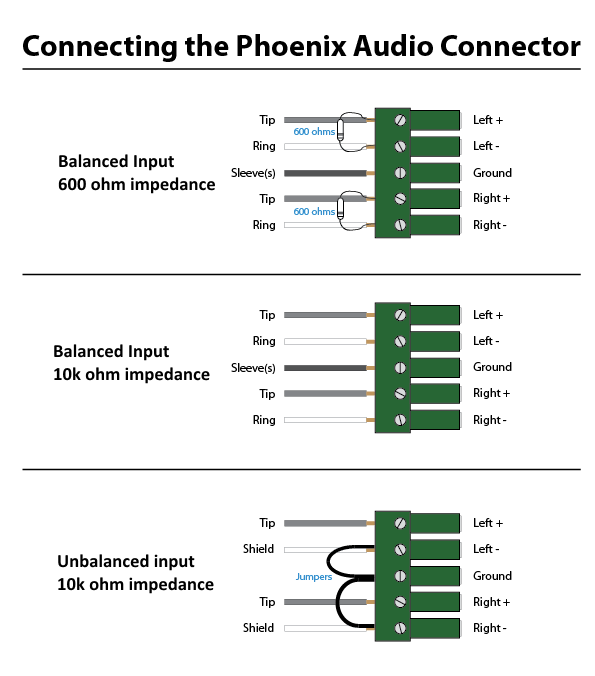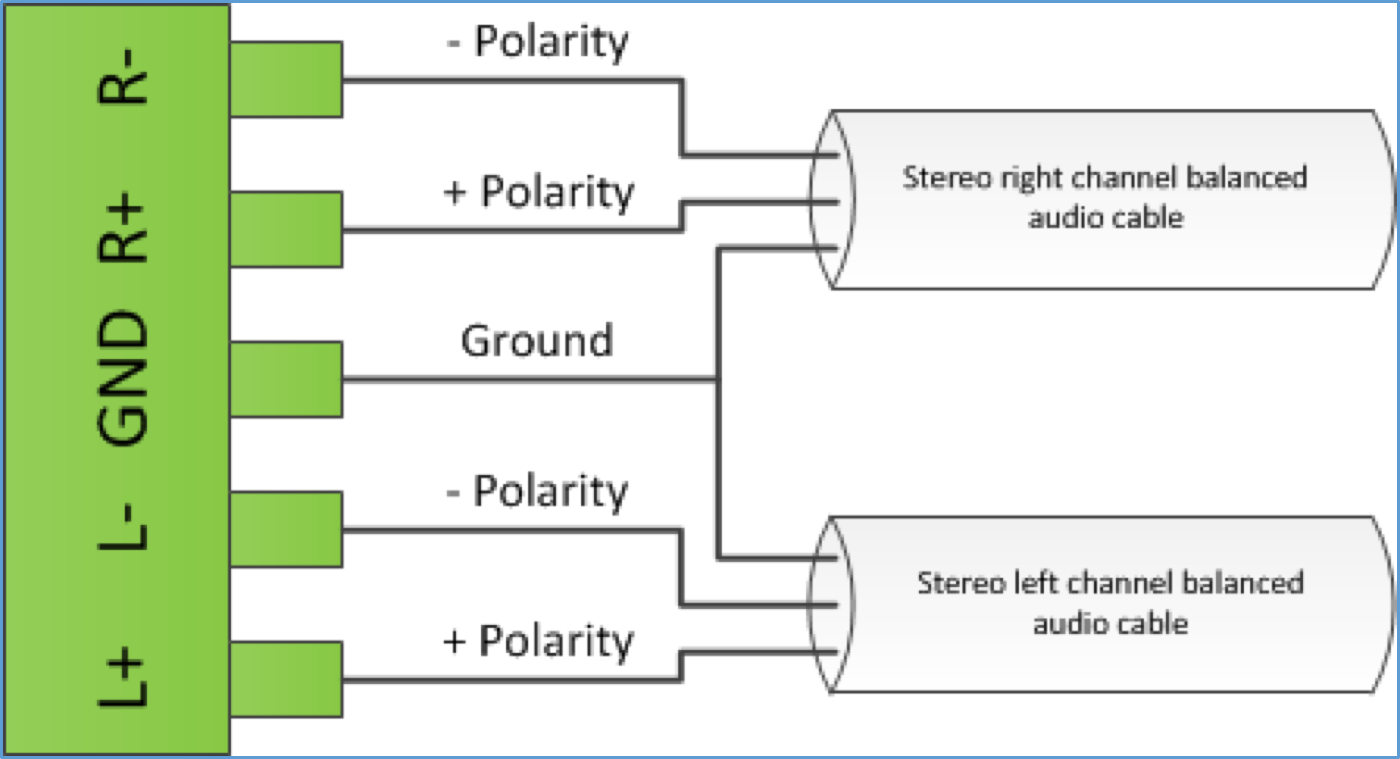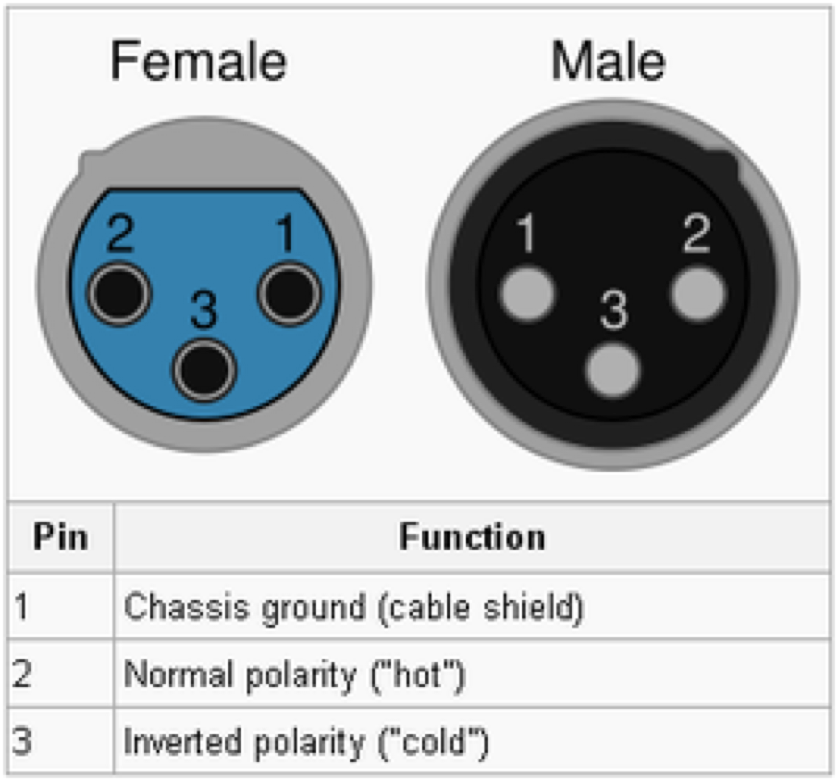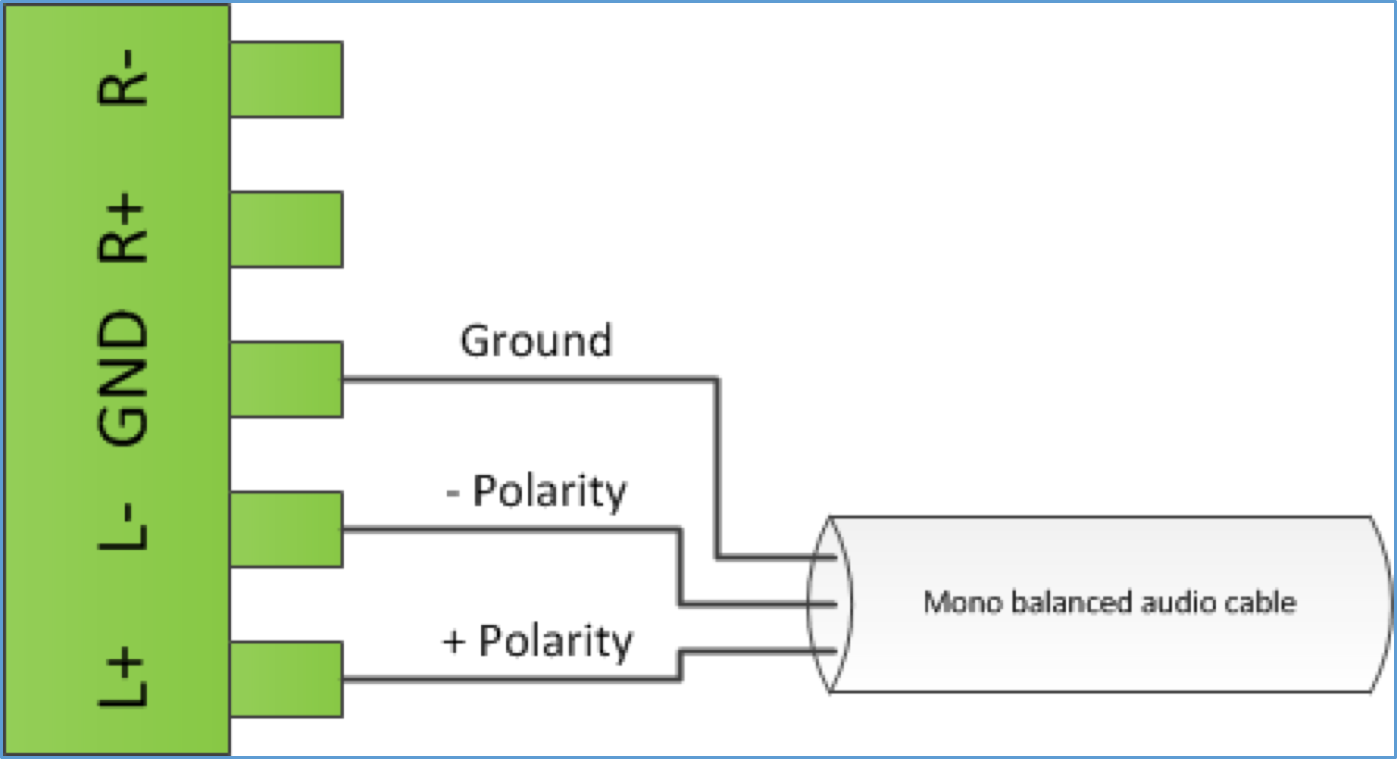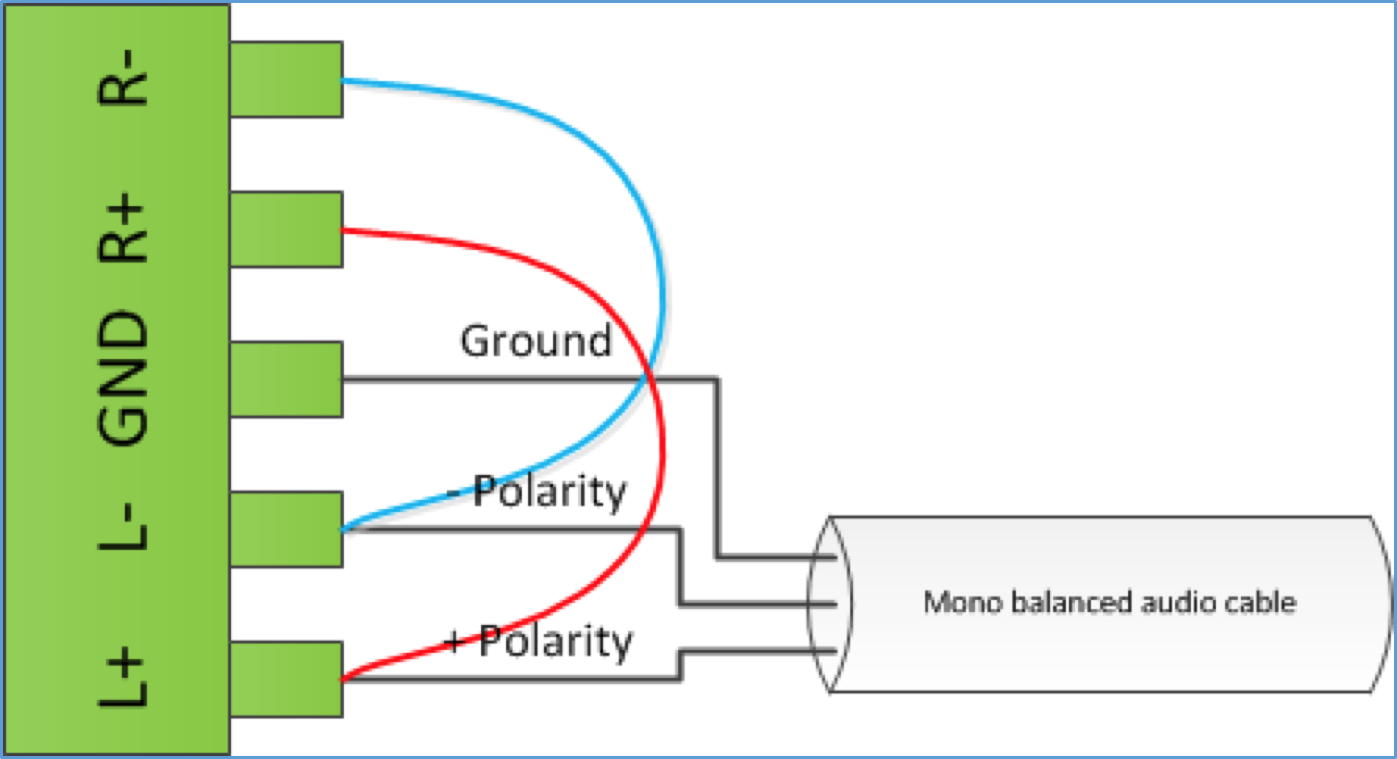Audio Bare Wire Block Diagram for the Echo360 PRO
In this section:
Wire Block Connections
The diagram below shows the proper cabling for:
- Balanced input - with 600-ohm input impedance
- Balanced input - with high input impedance
- Unbalanced input - with high input impedance
Configuring Balanced Bare Wire Audio Input for Capture Appliances
The balanced audio input on both the Echo360 PRO and Echo360 SCHD appliances use a five-pin Phoenix connector to provide a professional grade audio connection with flexible wiring options. However, the improper wiring of the connector can lead to a variety of auto problems in the processed capture, including silent mono audio files (while stereo audio sounds fine) as well as audio in only one channel.
One of the symptoms of improperly configured audio inputs were that audio would disappear altogether. This occurred due to phase cancellation of the two inputs when the audio was processed to mono (from the two-input-stereo feed). The other symptom was users complaining that audio was only being played back through one channel (one side) of the stereo playback.
To avoid audio problems in the future, and to provide better instruction for checking or changing your current audio input configuration, the topic below covers how to properly wire the Phoenix connector for balanced audio input as well as how to avoid the phenomenon that causes silent mono/mixed audio files.
Wiring the Phoenix Connector
The Phoenix connector on the back of both the PRO and SCHD appliances contains five slots for two differential pairs. They are:
- Left Positive (L+)
- Left Negative (L-)
- Ground (GND)
- Right Positive (R+)
- Right Negative (R-)
The below figure shows the balanced Audio inputs on the back of the Echo360 PRO appliance.
Stereo wiring
A stereo connection to the balanced audio input should use separate wiring for the left and right channels.
The left differential audio cable pair should be connected to the L+ and L- pins and the right differential audio cable pair should be connected to the R+ and R- pins. The middle ground pin should be connected to the cable ground, which is usually the sheath.
If your stereo audio cable does not have two differential pairs it is not a balanced audio source and should be connected to the RCA input jacks. Care should be taken to ensure the + and - terminals match the cable's description.
The below diagram shows proper stereo Phoenix connector wiring.
The below figure shows an example picture of the differential pin-out of an XLR audio cable with the pins/slots labeled for both the male and female
Mono Wiring
Most microphone systems output single channel (mono) audio. This can be connected to a single channel pair on the Phoenix connector (L+, L- or R+, R-). However, when using this wiring option, stereo audio files will have audio in only one channel (resulting in playback in only one ear of headphones).
To avoid this, you may want to connect the mono output to both channels of the balanced connector. In this case, the positive signal should be connected to both the L+ and R+ inputs and the negative signal should be connected to both the L- and R- inputs. The single ground/sheath should be connected to the GND input.
The below diagram shows mono Phoenix connector wiring. This generates mono audio output but because audio captures are processed for stereo, will result in audio playback over a single channel, a noticeable problem in headphones.
The below diagram shows mono-to-stereo Phoenix connector wiring. This generates mono audio output that is properly processed as stereo and provides audio playback in both channels (though it is the same in both and is not "true" stereo).
Wiring Pitfalls
One of the most widely known pitfalls of balanced audio wiring is phase cancellation. When mono audio sources are incorrectly connected to the balanced audio input you could end up with perfectly usable stereo audio files, but silent mono files. This is because the mono source is connected to the balanced audio input with the phases reversed, which results in phase-canceled audio after mixing down to mono.
There are two ways for this to happen with a mono source:
- In the first scenario, the cable is connected to the Phoenix connector with the pairing swapped where one cable is connected to the L+ and R- inputs and the other cable is connected to the L- and R+ inputs.
- The second scenario has the balanced cable connected to the R+ and L+ inputs.
To avoid this, be certain your bare wire audio configuration matches that shown above.
Phase Cancellation
For more information on details, causes and effects of audio phase cancellation take a look at the following YouTube video: https://youtu.be/_N0ER4A73QE