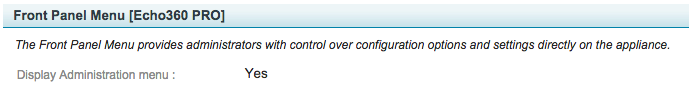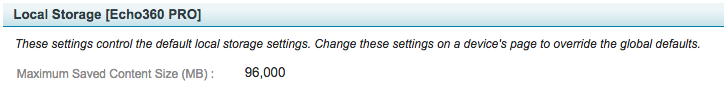...
- Log in to the ESS.
- Navigate to the System > Device Defaults.
- Locate the PRO-specific configuration options:
Verify that the settings on this page are correct.
Info title Administration Menu Under the Front Panel Menu section, there is an option to either show or hide the Administration Menu on the Front Panel Display of the PRO. If checked, this will allow any user to access the Administration Menu via the Front Panel of the device and intentionally or unintentionally change any of the settings found in this menu. Please see the Administration Menu section for more details on these settings. Please also keep in mind that the selection on the Device Defaults page will affect all PRO devices. This option can also be managed on an individual device basis by Editing the Device.
...