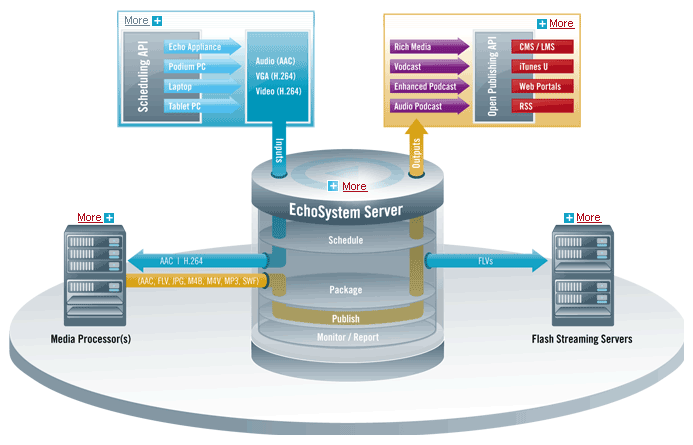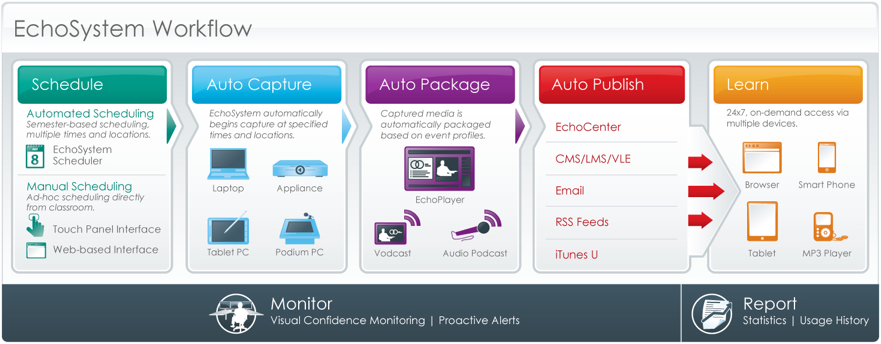...
The EchoSystem is a complete fixed - classroom, mobile, and faculty lecture capture solution for deployment at scale within educational institutions.
...
EchoSelect On-Premise. In this deployment configuration, the EchoSystem Server (ESS) is installed within your institution's data center. Echo360 has always offered this deployment model, which caters to customers who want to maintain their systems and data locally. Each active customer has access to Echo360 Technical Support.
EchoSelect Hosted. This newer deployment option offers all the functionality of EchoSelect On-Premise, but in the cloud. This allows a much smaller investment in deployment and maintenance and a more flexible environment. You can add or modify services, devices and capacity based on your institution's requirements.
You, the institution, continue to deploy capture hardware and/or software and schedule captures.
- Echo360 manages the host-based OS and Echo360 software.
- Echo360 maintains the host infrastructure (the runtime environment, software updates, content storage, and content backup).
- Content is streamed to students from the cloud service.
- EchoSelect Hosted is compatible with other systems such as BlackBoard and Moodle.
- EchoSelect Hosted was introduced in 2012 in the United States. (ANZ and UK customers please contact your local sales representative.)
- Hosted Usage reports are available via the the Customer Portal, providing a dashboard showing the amount of disk space and streaming data used for a given period. These reports allow you to easily visualize and stay up-to-date on the data usage of your hosted system.
...
The EchoSystem is the next generation of the world's first fully automated lecture capture and publishing solution designed for higher education. The EchoSystem employs the latest advances in digital media and software-based workflow automation. The result is a system that automatically captures lectures in any venue or room on campus, requires minimal administration and maintenance, and provides students flexible options to playback the lecture experience. The EchoSystem product line meets diverse teaching and learning needs, providing for more than just classroom-based capture. The EchoSystem can capture and manage something as simple as the audio from the Instructor, or as complex as the audio/video, slides, or other media from a lecture presentation in a modern classroom wired for sound, video, and peripheral visuals.
...
- ESS allows the user to manage, playback, edit, and delete presentations; to archive or make available stored presentations; to search and sort the presentations list. For details, see see Manage Echoes.
- ESS allows the user to schedule lecture captures by campus, building and venue location; by hour and date, course and term; as well as to specify exception dates when recurring lectures will not be held. For details, see see Manage Schedules.
- ESS allows the user to configure the EchoSystem so that all components communicate with each other correctly, and with the playback devices to which the lecture presentations are published. See See System Configuration.
- ESS maintains a list of users and user roles.
...
Although not part of the EchoSystem, course management systems (CMS/LMS/VLE) are systems to which the EchoSystem can post links leading to the content automatically. See Publishing for for details about course management systems that integrate with the EchoSystem.
...
EchoSystem is made up of several modules that are centrally managed and controlled:
- Java Application Server: The The EchoSystem Server (ESS) uses Jetty as its application server.
- Database Server: The The ESS supports several third-party database servers. See See Supported Third-Party Components on on the Supported Technologies page page.
- Web Services: The The ESS contains its own embedded web server. External services may be also be used.
- Flash Streaming Services: The The ESS supports the use of Wowza Media Server or Adobe Media Server for the streaming of Flash content.
- File Transfer: The The ESS contains an embedded SFTP server. You may also use an external FTP or SFTP server.
- Media Processing: Processing Processing contains several tools that are installed using a preconfigured, unified installer.
- The EchoSystem Server: The The strong, centralized backend that automates virtually every step and makes campus-wide lecture capture an affordable reality.
...
The diagram below shows how the ESS receives inputs from the variety of available input tools and sends them to the Media Processor. The Media Processor then returns the processed captures to the ESS for publishing to a variety of configured output formats, and if available, to Flash streaming servers, allowing students to retrieve and review the captures in the format appropriate for them.
Workflow
At the heart of the EchoSystem is the idea that recording content should be as simple as possible.
...
The following image illustrates the EchoSystem workflow, which is described in more detail below.
At a high level, the workflow consists of these steps:
- Schedule: EchoSystem EchoSystem offers both schedule-driven and faculty-driven (on-demand) automated workflows. The user-defined schedule lists the time and duration of each lecture and the location or venue assignment of each capture.
- Capture: The The lecture is recorded by the capture appliance or Classroom Capture software according to the schedule. The lecture is then automatically transferred back to the ESS for packaging. See See Capture below below for details.
- Package: The The ESS uses EchoSystem Media Processors to package and prepare the content into specified formats for distribution and delivery. See See Package below below for details.
- Publish: ESS ESS makes the content available for student playback by publishing a link to the content in the CMS/LMS/VLE used on campus. Additionally, the integration with iTunes U allows automated upload of podcast content directly into the iTunes U system. See See Publish below below for details.
- Learn: The The student may view the content on demand, using a supported playback device, standard browser, or iTunes U. See See Learn below below for details.
Schedule
The EchoSystem provides enterprise web-based scheduling for automating lecture capture. The user-defined schedule lists the time and duration of each lecture and the location or venue assignment of each capture.
...
- EchoSystem Capture Appliances. The The EchoSystem Capture Appliance, the and the SafeCapture HD and the Echo360 PRO capture capture audio, video, and external VGA, providing both schedule-driven and faculty-driven workflows. These appliances are typically installed in an AV rack or podium inside the classroom. When you deploy a capture appliance, plan for cable runs. Consider the appliance's impact on the data network.
- Classroom Capture Software. This This classroom-based lecture capture solution provides audio, video, and local screen capture. Entirely software-based, it is typically deployed on podium or lectern Windows PCs. It also supports both schedule-driven and faculty-driven workflows. Deployment considerations are similar to those for Windows PCs.
- EchoSystem Personal Capture. This This software application is best suited for instructional content capture outside the classroom. It is typically installed on faculty laptops and provides a faculty-driven workflow. It captures audio, local screen, and webcam video. It is supported on both Windows and MacOS X computers. This application has deployment considerations typical of desktop applications.
...
Packaging the viewable instructional material delivered to students occurs immediately after capture. This is a function known as as media processing, or simply encoding, and is undertaken by the EchoSystem Media Processor components. This application is server-based and is deployed within the server infrastructure. Within the ESS, it is also considered a device and is therefore centrally managed. EchoSystem Media Processor sizing and deployment expansion is directly correlated to daily capture hours.
...
The ESS automates the delivery of instructional material into student portals, such as CMS/LMS/VLE systems like Blackboard or content portals like iTunes U. This function is known as as Publishing. Publishing is an important deployment consideration. Proper deployment requires system level information for the portal systems.
...
At this point, the instructional material is ready for student review. Students access materials on-demand in the viewing format of their choice from within the portal systems mentioned above. The richest, and most common, viewing format is provided by EchoPlayer and known as an an Echo. EchoPlayer uses the ubiquitous Flash format, is accessed in any standard web browser, rarely requiring a software download. Other viewing formats include audio podcast and vodcast. The initial deployment will not require any specific infrastructure elements beyond what is provided with EchoSystem. However, expected playback volume is an important consideration.
EchoSystem maximizes automation while still allowing for Instructor autonomy. Instructors are given the freedom to simply walk in, teach and leave without the need to fill out complicated forms or understand the technology behind the scenes. For more advanced users, there is a web interface for more granular controls and an API to integrate buttons into classroom control systems.