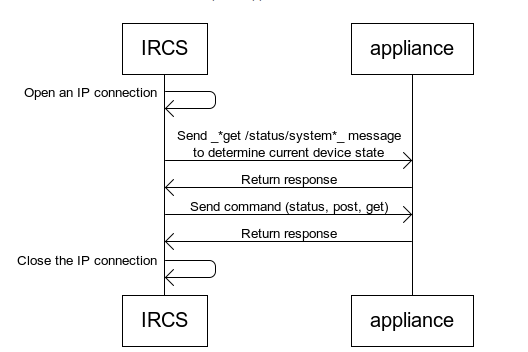Capture Appliance API
In this section:
Capture API Reference Guide
The Capture API document lists API commands that can be used with the following EchoSystem capture devices:
- The EchoSystem Capture Appliance
- The EchoSystem SafeCapture HD
- The Echo360 PRO
- Classroom Capture
The current Capture API version is 3.0. The Capture API 3.0 Reference Guide for use with EchoSystem 5.5 is available using the following links (click the link to download the file):
- EchoSystemCaptureAPI_v30.docx (207 kb)
- EchoSystemCaptureAPI_v30.pdf (547 kb)
The Capture API guide has been updated to reflect our compliance with HTTP 1.1 request-header requirements. For more information on HTTP 1.1 request-headers, see https://www.w3.org/Protocols/rfc2616/rfc2616-sec14.html.
Overview
The API for EchoSystem capture appliances provides a mechanism for an external system, such as an In-Room Control System (IRCS) or a custom desktop monitoring application, to interact with the capture device to control and monitor the capture functions. The API provides access to capture status information, allows the initiation of ad hoc captures, and enables record/pause/resume/stop functions using a customizable interface.
There are two commonly accepted ways of communicating between an IRCS and any device: serial communication or IP-based communication. The EchoSystem capture appliance only supports IP-based communication. This IP-based communication is by way of a web service, or REST API. There are several reasons for this choice:
- Serial communication is much slower, and the latency incurred by this slower communication would be unacceptable for pause/resume and start/stop commands.
- Serial communication requires a dedicated cabling solution for each device that will be controlled, whereas IP-based communication can occur across cabling resources that are already present in both the capture device and the IRCS (the Ethernet).
- We want to provide a common interface for all EchoSystem capture devices. The capture device is sometimes a capture appliance, but might also be an installation of Classroom Capture on a dedicated podium PC. Many new PCs don't have serial ports at all.
- Most vendors of IRCS solutions have indicated that IP-based communication is the "future proof" path for their current and future generation IRCS products.
This page describes how to use each of the REST API functions and the communication between the capture device and IRCS. The target audience for this document is primarily programmers of IRCS solutions who are designing the IRCS touch panel interface, or programmers building a custom application (applet, web application, etc.) for integrating with the capture device.
Workflow
The capture appliance provides a built-in web server, which is used to display the appliance's web UI for local status and configuration. The web UI is using the same REST API commands that the IRCS will be using to communicate with the appliance. This is important to note, because it means that anything you see in the web UI can also be done from an IRCS integration, via the REST API.
The communication between the capture appliance and the IRCS can be described as follows:
- The IRCS opens an IP connection to the appliance
- The IRCS sends a _*get/status/system command to determine the appliance's current state
- The appliance returns a response
- The IRCS sends a command (status, post, get) to the appliance
- The appliance returns a response
- The IRCS closes the connection
This communication is illustrated in the following diagram: