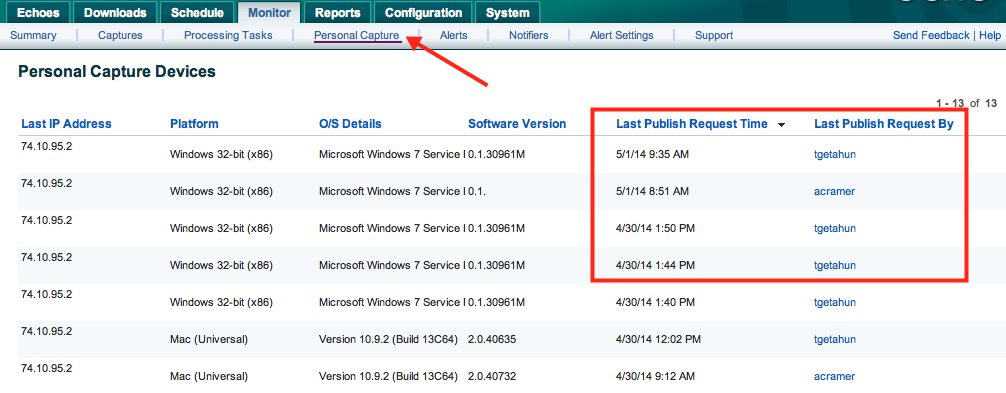Administer Personal Capture
In this section
Monitor Personal Capture Usage
As an administrator, you may want to monitor which of your Personal Capture users are actually using the software and uploading captures.
On the ESS, Navigate to Monitor > Personal Capture. This opens a tab listing all of the Personal Capture publishing that has occurred, including username and publishing time and date, as shown in the below figure.
Error Logs
If you encounter problems using Personal Capture, you (or your System Administrator) may find it useful to inspect the error logs. The error logs are also helpful when debugging malfunctions or when working directly with Echo360 Technical Support. The logs can be found in the following default locations:
- Windows: C:\ProgramData\Echo360\Personal Capture\logs
- MacOS: ~/Library/Logs/Echo360/Personal Capture/logs/
The logs are kept separate from the actual recording media. If you require direct access to the recording media, they can be found at:
- Windows: C:\Users\{username}\AppData\Local\Echo360\Personal Capture\recordings
- MacOS:
- Recordings: /System/Users/{user}/Documents/Echo360/Personal Capture/recordings
- Backgrounder binaries and input/output folders: /System/Users/Shared/echo360
Capture Options
Personal Capture can capture one audio and up to two video input channels at one time. This leads to the following combinations:
| Combination | Example Scenarios |
|---|---|
| A: Audio Only | The Instructor records voice only. This is useful for recordings that do not require any display or video recording and if storage space is a concern. This scenario creates an mp3. |
| A/V: Audio and Video (USB Camera) | The Instructor records voice and a video input. The most common scenario is the "talking head" – the Instructor is recording himself speaking. |
| A/D: Audio and Display (PC screen) | This is probably the most common Personal Capture scenario. The Instructor records voice and the PC display. Consider the common example of an Instructor walking through a set of slides. |
| A/D/V: Audio and Display and Video | This scenario creates a full rich media playback that includes the audio, the PC screen/display, and input from a USB capture device (webcam). A common use is the Instructor recording voice, a slide presentation, and a webcam headshot (the "talking head" as in the A/V combination). |
| A/V/V: Audio and Video and Video | This scenario captures audio with two USB video inputs. One common case is to have two "talking heads" being recorded, as in an interview with two individuals. Another example is audio plus two different views (or angles) of a performance and/or scientific experiment. |
A/D/V and A/V/V recordings can be processor and storage intensive, depending on the settings chosen. Do test captures to assure the level of capture quality necessary.
Deployment Considerations
Networking
Network connectivity is not necessary for Personal Capture to capture and edit content. However, Personal Capture does need connectivity to upload the media to your EchoSystem Server (ESS).
Each version of Personal Capture will automatically (when downloaded and installed from an ESS) be configured to connect to the appropriate ESS. If the address of the ESS changes, then each fielded copy of Personal Capture must also be changed to reflect the new address.
Automated Installation and Imaging
Personal Capture installer for Windows is provided as an .exe and can be run via command line installation. Be sure when doing so, however, that the target PC is running either Windows 7 or Windows 8.1 and contains Microsoft .NET 3.5.
Personal Capture for MacOS X is only provided as a .dmg. The application can be bundled as a .pkg for automated installations.
Licensing
Anyone can install and use Personal Capture; however the ability to upload and process content is licensed on a per user basis. ESS System Administrators assign and revoke licenses (see License Presenters for Personal Capture). They can also get more licenses from Echo360. Personal Capture licenses are offered as bundles of Personal Capture Licenses.
Site Licensing
Please note that if your institution has purchased Site licenses for Personal Capture, licensing is no longer managed on a per-user basis, all users will have the ability to utilize Personal Capture.