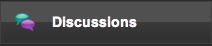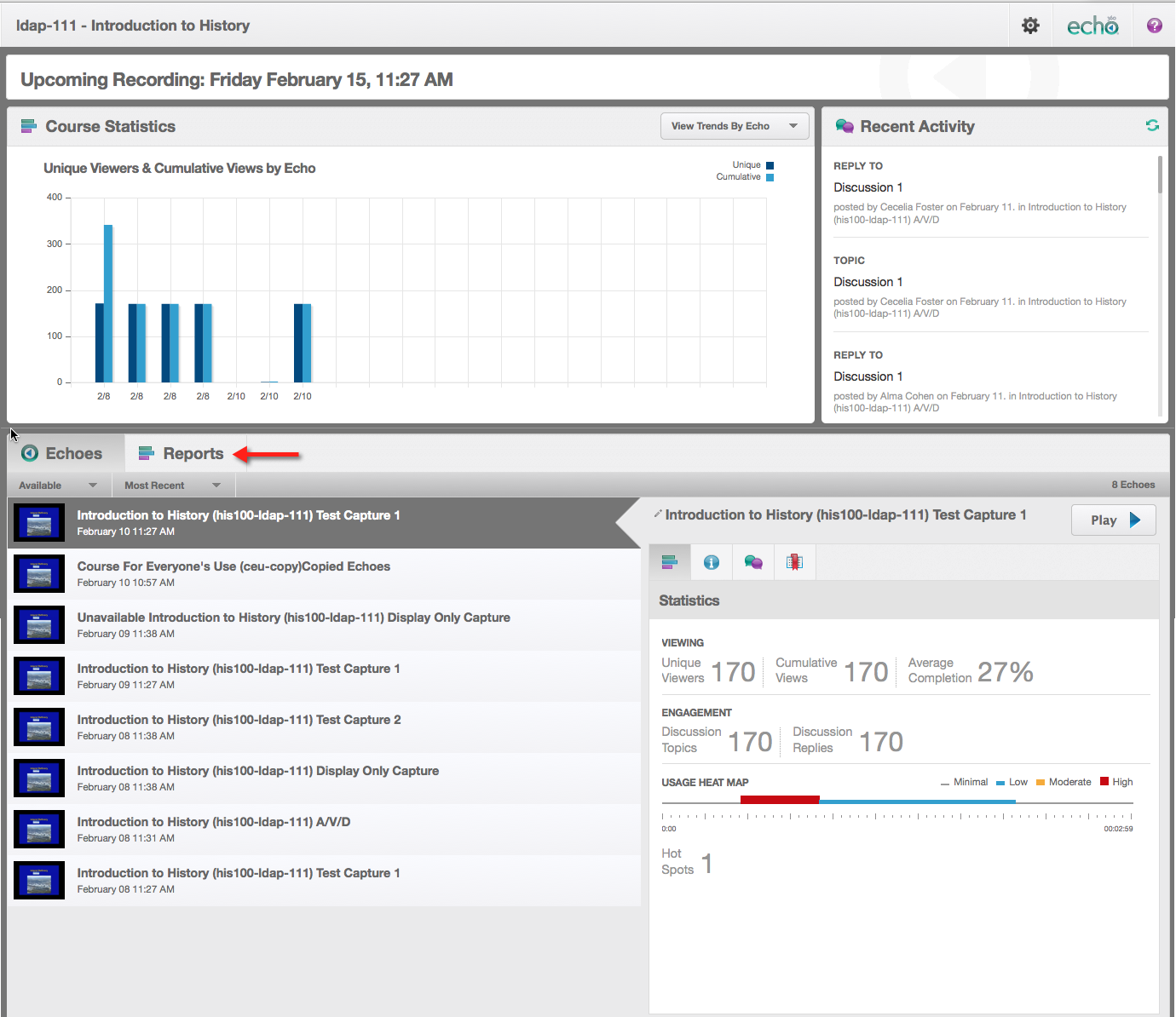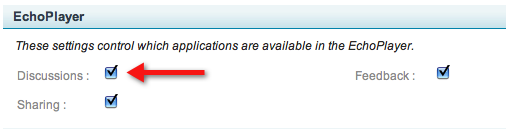Collaboration and Statistics Service
In this section:
Overview
What is the Collaboration and Statistics Service?
The Collaboration and Statistics Service (also called the "Collaboration Service") offers these features:
Discussions. A student (or an instructor) viewing an Echo can click the Discussions button, shown below, and begin a discussion with the instructor and other students. Discussions can also be launched from the EchoCenter. Discussions can be enabled or disabled for a section using the Discussions check box in the EchoPlayer portion of the Section configuration page.
Bookmarks. A student (or an instructor) viewing an Echo can click the Bookmarks button, shown below, to mark certain points in an Echo, allowing him to quickly navigate to a particular point.
Student Usage statistics. These appear as charts and reports on the number of students who have viewed a particular Echo or participated in a discussion. Instructors (but not students) see usage statistics on the EchoCenter page, as shown in the figure below. See Student Usage Reports - Are Students Engaged?.
Server Hosted by Echo360
The Collaboration and Statistics Service relies on the EchoSystem Server (ESS) or the EchoPlayer sending and receiving data from a server hosted by Echo360. Data is sent with SSL encryption. Only course information and statistical data required to support these features are stored on the server. No Echoes, raw media files, or identifying information about the student are stored there. For further details on Echo 360's privacy policy, see http://echo360.com/echo360-online-privacy-policy/.
Licensing
If you purchased any of the following licenses, the Collaboration and Statistics Service is automatically registered and enabled during ESS installation:
- The Collaboration and Statistics Service license (sometimes called the "HEMS" license).
- At least five recurring EchoSelect licenses. The Collaboration and Statistics Service license is included in this purchase.
Configuration
Once the ESS is installed:
- You must modify the firewall to allow port 443 (TCP outbound)
- You may want to follow the instructions in the Disable or Enable the Discussions Feature section below.
Disable or Enable the Discussions Feature
Who can do this?
- System Administrator
- Parent organization Administrator
- Child organization Administrator (for the child organization)
- Scheduler (for the section)
When the Collaboration and Statistics Service was set up, the following features were enabled:
- Bookmarks
- Student Usage statistics
- Discussions
The Bookmarks and Student Usage statistics features are automatically enabled. You cannot disable either except by disabling all collaboration features. The Discussions feature (which is enabled by default), is different. It can be enabled or disabled for an organization, for a course, or for a section.
The following procedure shows how to configure Discussions for a section.
- Navigate to the section details page.
- Navigate to Schedule > Courses.
- Click on the course link.
- Click on the section link. The section details page appears.
- Click Edit.
- Find the EchoPlayer settings group, shown in the figure below.
- Check or uncheck the box for Discussions.
- Click Save.