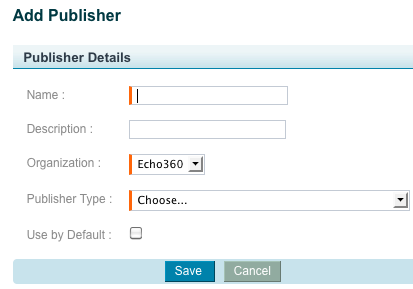/
Echo360 Search Indexing
Echo360 Search Indexing
In this section:
Add the Echo360 Search Indexing Publisher
- Log in as an Administrator.
- Select Configuration > Publishers.
- Click Add. The Add Publisher page appears as shown in the figure below.
- Enter a name and description for the publisher.
- Select the parent or child organization to which this publisher belongs.
- From the Publisher Type list, select Echo360 Search Indexing.
- If you want Echo360 Search Indexing to be your default publisher, select the Use by Default box.
- Click Save.
, multiple selections available,
Related content
Publishing
Publishing
More like this
Configuration_Publishing_Add New Publisher
Configuration_Publishing_Add New Publisher
More like this
Manage System Indexes
Manage System Indexes
More like this
Email Publisher
Email Publisher
More like this